A Guide to Desk Booking in 2022
- Tomas Collins
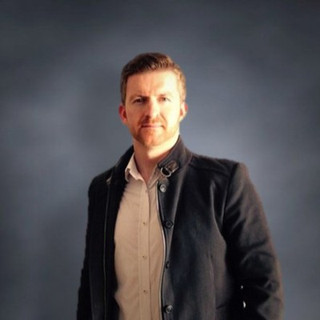
- Dec 16, 2021
- 11 min read
Updated: Apr 19, 2024

We’re back! (Well, almost)
This tunnel is turning out to be a bit longer than we thought!
The Return to the Workplace in Ireland has had several false starts, and with a more transmissible strain of the Omicron Covid-19 variant confirmed in the state, businesses will not take anything for granted in the coming months.
The future of work has dominated discussions both in the office and at home. What was previously 'the great remote working experiment' has now turned into ' The Hybrid Workplace - phenomenon born of the pandemic.
Hybrid Work 2022
Throughout the pandemic, in many countries, employees who could Work from Home (WFH) were instructed to do so. As the months wore on, the majority of home workers grew to know (and love) the benefits of Remote Work – a new definition for work-life balance, the value of (not) commuting, more family time, more leisure time, increased flexibility while WFH; what was not to like? And who would want to give it up completely?
Many employees now place great value on WFH and expect it to be part of their work-life in the future. In fact, recent surveys have indicated that the majority of workers would consider leaving their current roles if their employers insist on a full return to the office or don’t implement some form of Hybrid Working model. This sea-change in sentiment has even been given a name (“the Great Resignation”) and is well underway.

Employers have learned and benefited during this time too - productivity from remote work, a re-evaluation of what “essential on-site presence” means, and business travel all have been turned on their heads. Many organisations are also learning more about their site footprints – some have realised they have far more space than they will need, others who many have recruited throughout the pandemic know that they don’t have enough space to put all of their people when a return to the office does happen.
Arguably, the pandemic has yielded the most abrupt and significant shift in organisational behaviour since the Industrial Revolution. In almost every sector, employers will have to take stock of the effects of the pandemic on their workforces and the resultant impact on the design of their workplaces and in some cases, businesses will have to completely re-imagine how their sites are used.
Arguably, the pandemic has yielded the most abrupt and significant shift in organisational behaviour since the Industrial Revolution.
The Hybrid Workplace of 2022 will be influenced by a dynamic set of variables - an unpredictable global pandemic, governments’ ever-adapting guidance to ensure public safety, organisations’ multifaceted needs for on-site presence, and a workforce with new expectations with respect to WFH.
Fortunately, there are purpose-built planning tools on the market that can help organisations to plan and execute more effectively their Return to Site strategies - Desk Booking Systems.
What are Desk Booking Systems?


Desk Booking, put simply, is a system that allows users to book shared desks, in advance, for a period of time. On a small scale, this can be done with pen and paper or a spreadsheet, but as the number of desks and users grow, so too does the complexity and more sophisticated solutions are required.
Desk Booking Software Platforms (or Systems) have been around for years and have become an increasingly popular tool for the management of the Hybrid Workplace for many organisations.
Essentially, the Desk Booking System allows users to book a workspace (desk, office, meeting room), in advance, in much the same way as one would book a hotel or a train seat. But these systems allow you to do a whole lot more. For starters, the majority of these systems are multi-platform, meaning you can access and book from your smartphone app, browser, Outlook or MS Teams.
Another key feature is the use of interactive floorplans of the office space – this makes it easier for the booker to see the location, layout and orientation of the office, as well as the status of each desk while they are booking on their device.
From a configuration point of view, management can implement key COVID-19 risk mitigation measures like Health Checklists and optimised cleaning regimes. They can also implement rules to set targets and control occupancy on site, and put in place a Visitor Management system.

The Benefits of Desk Booking

1. Map on an interactive floorplan (Browser or App)
Booking an individual desk from a list of desks gets problematic; it’s much easier for people to visualise where their desk is from a virtual map. And as it’s interactive, users can see which desks are available to book and even the characteristics of each desk e.g. which has two monitors.

2. Implement COVID Constraints
Advanced rules engines means that businesses can build in their Return-to-Work questionnaires onto the platform so that
booking, and health screening is combined. You can also lock out desks from booking automatically based on their proximity
to other booked desks.
3. Configure Rules and Manage Occupancy
Every organisation is different and even groups within the business will have different requirements in terms of on-site presence. Desk Booking systems allow organisations to
configure these complexities into the platform so that occupancy is controlled. An example of this is ensuring that all colleagues in a certain department book at least 3 days on site per week, and at least one of those days has to be a Monday or a Friday (to avoid overcrowding on midweek days).
4. Create Neighborhoods
It usually makes sense to have colleagues in the same departments of groups work closely together. Configuring open plan areas so that desks are carved up for different departments is a common way to ensure that members of each department are seated together.

5. Find a colleague
Not all businesses might use this feature, but it can be helpful to locate a colleague in an environment where they could be seated anywhere on site on any given day.
6. Data Analytics
Naturally, this type of system will generate a lot of interesting data. Occupancy levels, desk utilisation, heatmaps, and no-shows are just some metrics that can help businesses to monitor and plan how their workspaces are used.

7. Multi-platform
The majority of Desk Booking systems are multi-platform, meaning they can be accessed from the browser, smartphone app, Outlook, and MS Teams. This means there are multiple ways to book desks and manage bookings for users.
8. Book anything
In the Hybrid Workplace of 2022, booking desks might just be the beginning. Luckily, Desk Booking systems can book anything from meeting rooms to car-parking spaces and
canteen spots, and even electric car charging points.

9. Integration
Creating and managing bookings from the Office 365 environment is a useful feature but desk booking systems can also integrate with peripherals like meeting room displays,
large screen Smart Displays, kiosks and under-desk sensors. Integrating with sophisticated Workplace Analytics platforms (like HubStar) gives organisations a next level overview of
how their facility is being used and provide data-driven decision-making for footprint and portfolio management.

10. Seamless Check In/Out
Just as one needs to check in and out of a hotel, so too does the desk booking system need to confirm the presence of a person for their booking. There are myriad ways to complete this process; from the smartphone app, QR Code activation to the seamless check in/out provided by integration with under-desk sensors or even connection to the site access control (swipe card) system.
How to Implement a Desk Booking System
Since Desk Booking Systems are typically Software-As-A-Service (SaaS) platforms, they are light and relatively quick and easy to deploy (think days, not weeks).
It does, however, require the client site to have considered how they want to control their desk space e.g. which desks should be hot-desks, what are the booking rules, what is the permission structure, how to organise the desk neighbourhoods etc.
In terms of the system configuration, the service provider takes the current official floorplans and renders those onto the platform. Desks are numbered (on the system and in the real world), for way-finding and the rules would be configured into system. Finally, all users are on-boarded (typically by integration with the Global Address List). Depending on the size and urgency of the project, all of this could be set up in less than a week.
There are also some smart integrations that can increase the adoption and user-friendliness of the system including Smart Displays and Kiosks, under-desk sensors (like TRUCount Desk) and integration with the Site Access Control (Swipe Card) system for truly seamless Check In and Out.

There are even some cool on-desk options like smart desk display discs which show the real-time status of the desk and allow for check in with smartphone (QR Code, NFC, Bluetooth) or swipe card.
The Costs of Desk Booking
Deploying a Desk Booking System depends on the complexity and scope of the install but a good ballpark to consider for say, a 100-desk deployment could cost as little as €3 per desk per week plus implementation costs.
Economies of scale, of course, would come into play with larger deployments. But in terms of the reduction of administration hours associated with manually managing a desk booking system through spreadsheets, the costs of a Desk Booking system pay for themselves in a very short period of time.
(Desk) Planning for Success in 2022 and Beyond

Desk Booking systems aren’t just fancy apps to allow employees to book desks - they are purpose-built, highly configurable, data management platforms that can address a range of Hybrid Workplace challenges and provide high value site occupancy metrics that can feed into other organisational initiatives that will pay dividends long into the future.
For example, most organisations will use their Desk Booking system to automatically send the pre-screening Health Checklist to the booker before they arrive to site. But the system can also determine when each employee is finished using their desk and alert the cleaning staff or generate a report of vacant desks, thus enabling a “Reactive Cleaning Regime”. With enhanced cleaning protocols in place in many businesses, this functionality has allowed facilities managers to renegotiate the terms of the cleaning contracts using a more targeted cleaning approach.
Organisations with Desk Booking Systems might expect to see higher employee satisfaction as workers feel they have a transparent and fair mechanism for booking their on-site days and they are retaining a level of control over their own Hybrid Work balance. By delegating the management of the bookings to the end user, businesses are also decreasing the administration burden at higher levels.
Naturally, Desk Booking systems are continually gathering data – desk utilisation, bookings,
cancellations, no-shows, check in and out times. This type of raw data can be analysed, interpreted and reported through advanced Data Analytics Dashboards enabling facilities management and leadership teams to make data-driven business decisions that would be impossible otherwise.
Desk Occupancy data can be incredibly valuable to the business in other ways also. Workplace Analytics is a growing area of interest in facilities and real estate management; this technology aggregates data from a variety of sources throughout the site such as site access control systems, Wi-Fi, motion and occupancy sensors (like TRUCount) and Desk Booking systems, to deliver and comprehensive and insightful picture of how the site is actually being used by people.

Occupancy Heat-maps, Site Utilisation Trends, and Comparative Capacity Analysis are just a few metrics that can provide facilities management and leadership teams with the data they need to make critical Real Estate Portfolio Optimisation decisions (like site densification, resource allocation, footprint optimisation and build, buy, sell, lease decisions).
Not only this, but Desk Utilisation data can also contribute in no small part to enable organisations Smart Building Strategy. In practice, aggregated site utilisation data (including Desk Booking data) can be integrated directly with the sites Building Management System (BMS), which can then manage the allocation of site utilities via automatic environmental controls on a predictable or the time-of-need basis, determined by real data to improve energy sustainability and reduce utilities spend.
Desk Management Systems - Return on Investment

As well as the enabling of Smart Building initiatives, there are several additional ways to look at the Return on Investment from Desk Booking Systems including through productivity, risk mitigation and desk utilisation or efficiency.
In terms of productivity, there is a tangible benefit in reducing the administrative burden of having employees and their leads try to manage a series of poorly designed spreadsheets that are not fit for purpose.
For small businesses or small teams, a spreadsheet is often enough to deal with the low complexity office but as the size grows, so do the variables and constraints on the system – for example, desk sharing, rules for on-site presence, shift work, teams, groups and departments, cleaning intervals, desk classification, dealing with no-shows, COVID pre-screening health checklists. In practice, we have seen large organisations leave each team or department do their own thing and the result is a mixture of paper lists, spreadsheets, and email requests – which is a lot of work and a lot of waste. Desk Management systems can be configured to handle all of this workload automatically.
Desk Booking Systems should be seen as part of the COVID-19 Risk Mitigation Toolkit that
complement the physical measures on site.
Desk Booking Systems allow you to;
Pre-screen employees and visitors using the organisation-designed Health Checklist.
Control site occupancy, by managing demand for office spaces and maintaining capacity limits.
Develop a Visitor Management Strategy, including Health pre-screening and hot-desking.
Implement site occupancy rules to ensure site occupancy is balanced across all working days.
Enable social distancing by automatically blocking desks in a certain radius of booked desks.
Enable Reactive Cleaning regimes as the system will report on what workspaces are available for cleaning in real time.
Automatic Contact Tracing Built-in.
This combination of benefits can dramatically reduce the risk of outbreaks and the resultant loss of site productivity and the health impacts on the workforce.

The pandemic has magnified the value and cost of desk space for organisations large and small; with increased numbers of employees Working from Home and the likelihood that the Hybrid Workplace will continue long after the pandemic has ended, organisations are reassessing their relationship with their site footprints.
Workspace is money; it has to be built, bought or rented, furnished, lit, heated, and maintained – the annualised cost of the average workspace in Dublin is in excess of €10k per year.
That’s why many businesses are looking at interesting workplace metrics like the Desk Person Ratio, which is simply the number of desks in the business in comparison to the number of employees.
The annualised cost of the average workspace in Dublin is in excess of €10k per year
In traditional organisations, the Desk Person Ratio would be close to 1:1 i.e. 1 desk for every person in the business, but in the modern organisation, and much more so in the Hybrid Workplace, this figure might look dramatically different and in terms of real estate overheads, the higher this ratio, the lower the cost of running your business.
For example, in a Call Center, where a large cohort of the workforce could arguably work from home, the Desk to Person Ratio might be 1:4 – where the site only maintains 1 desk for every 4 employees. In this scenario, a Desk Booking System would be essential to ensure that availability and occupancy of desks is controlled.
Conclusion
As we continue to combat the effects of the pandemic, Desk Booking Systems are becoming increasingly popular tools to support organisations in planning their Return to Site strategies and manage the ever-changing complexities of COVID restrictions. But in the longer term too, these platforms support the new paradigm for work, the Hybrid Workplace, and they also reduce admin burden and ensure Employee Engagement.
Desk Booking Systems are feature-packed platforms that can be adapted to a whole range of organisational needs including implementing on-site occupancy targets and limits and managing COVID-19 controls. But some of the real value in Desk Booking Systems is in the longer term. We’ve seen how the data gathered from the database can be aggregated with other site data to inform how and when site utilities can be most efficiently engaged as part of a Smart Building Strategy.
Not only this, but Desk Booking data, as well as data aggregated from other sources, can be used by facilities and leadership teams to assess how their sites are actually being used. This type of comprehensive and insightful information is key to making data-driven business-critical decisions for organisations around site footprint, Real Estate Optimisation and resource allocation.
If you would like to learn more about our technologies, including our Desk Booking System
(SmartWay2) please visit our website (www.siteiq.ie), schedule a callback using the button above or just give us a buzz on the number below.
Author;
Tomás Collins
CEO PRODIGEO Ltd. (trading as SiteIQ)
t: 0212348387
SmartWay2 is a flexible, easy-to-use workspace management platform, whether you have one meeting room & a few desks, or thousands across global offices. Book meeting rooms, desks, parking spaces, catering & more - helping your people & things work better together. Powerful predictive analytics boost ROI by reducing resource waste. Works seamlessly with Outlook & Office 365.
Tomás Collins is a 20-year industry veteran in technology and Operational Excellence consulting, providing Irish and international clients bespoke technical solutions to unique business challenges.
SiteIQ is a pioneering Irish systems integrator and managed service provider. We design, develop, sell and manage technology platforms and cutting-edge hardware that deliver significant cost savings to our clients. Our solutions optimise site utilisation, stimulate workplace productivity, and enhance site safety and security across a wide range of industry sectors. Our dedication to technical excellence, innovation and problem-solving is only matched by our customer service.




Comments